
Drone Alone (demo)
A downloadable game for Windows
Download NowName your own price
In the distant future when humanity has a well established mining industry in space, find out what happens when an asteroid field is abandoned.
This is the story of a mining drone that wakes up from sleep-mode alone in an asteroid field and you can decide how they spend time:
- Do they do their routine mining task?
- Do they seek out what happened to the humans?
- Do they try and find out where are the other mining drones?
Please note; this is a demo of the full game to be released later.
Enjoy!
| Status | In development |
| Platforms | Windows |
| Release date | Mar 21, 2019 |
| Author | Helskor Games |
| Genre | Adventure |
| Made with | Unreal Engine, Blender, GIMP, Substance Painter & designer, Audacity |
| Tags | Asteroids, Relaxing, Space |
| Average session | About a half-hour |
| Languages | English |
| Inputs | Keyboard, Mouse |
Download
Download NowName your own price
Click download now to get access to the following files:
drone-alone-demo-win.zip 5.6 GB
Version 8
Development log
- Drone Alone Demo ver. 1.2Aug 12, 2019
- Drone Alone Selected for Casual Connect 2019 in London!May 04, 2019
- Drone Alone Demo Version 1.1Mar 29, 2019
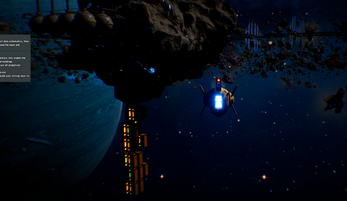
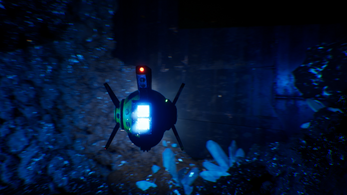
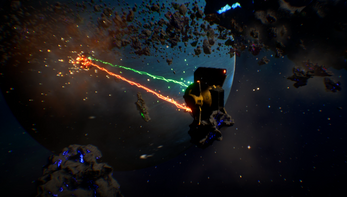

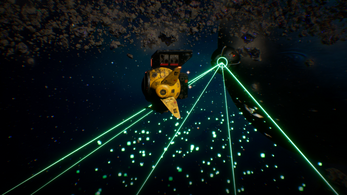
Comments
Log in with itch.io to leave a comment.
Hi there! I tried your game and I just loved it! Really interesting idea and beautiful graphics! keep it up guys!
Have you considered participating in our Game Developers World Championship ? The competition is totally free and with winning prizes ! Our mission is to support and reward the Indie game developer community.
If you are interested in joining in please check out our website for more details:
https://thegdwc.com/
Thanks a lot, I'll look into it sounds very interesting
Getting this error when starting. Interestingly, I can still get in the options menu if I move the error window away. :)
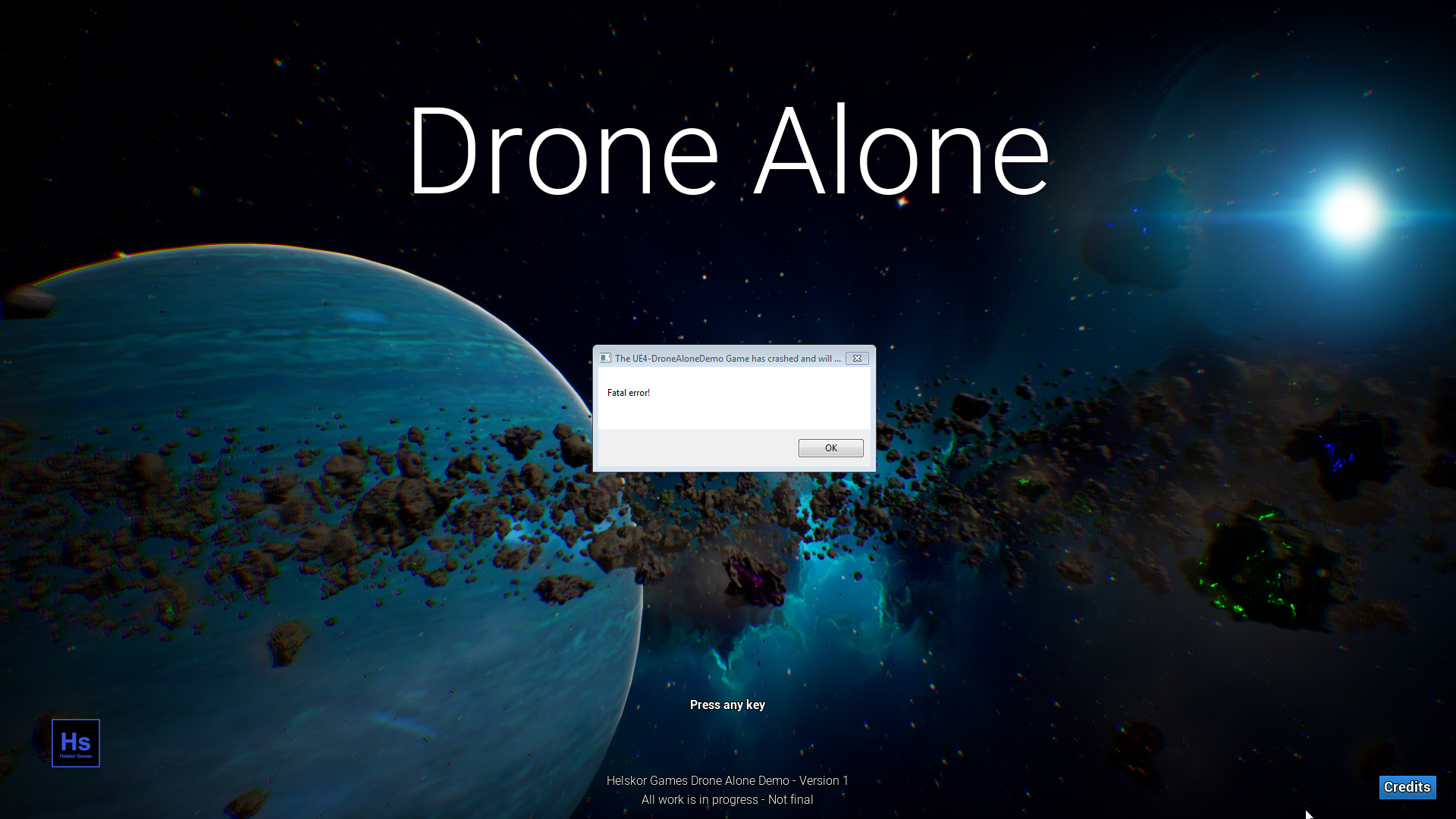
Thanks for the feedback, I was worried about that. Seems to be related to running in windowed fullscreen. I've disabled it from the options menu, but I guess it still can set itself to this mode at first start. I'll get a fix for this asap!
Thanks again!
Edit: I've fixed it and re-building the demo now for upload. In the meantime, there is an un-elegant way around this by changing your local settings file found here:
C:\Users\USERNAME\AppData\Local\DroneAloneDemo\Saved\Config\WindowsNoEditor\GameUserSettings.ini
Find these lines:
FullscreenMode=1
PreferredFullscreenMode=1
And change them to:
FullscreenMode=0
PreferredFullscreenMode=0
(if PreferredFullscreenMode isn't set to 1, leave it, also you can set them to 2 if you prefer windowed mode)
You shouldn't need to do this again, the graphics settings in-game will do all the work.
Hey, just tried the changes to the settings... same error, I'll download the update and try that later today.
awesome thanks!